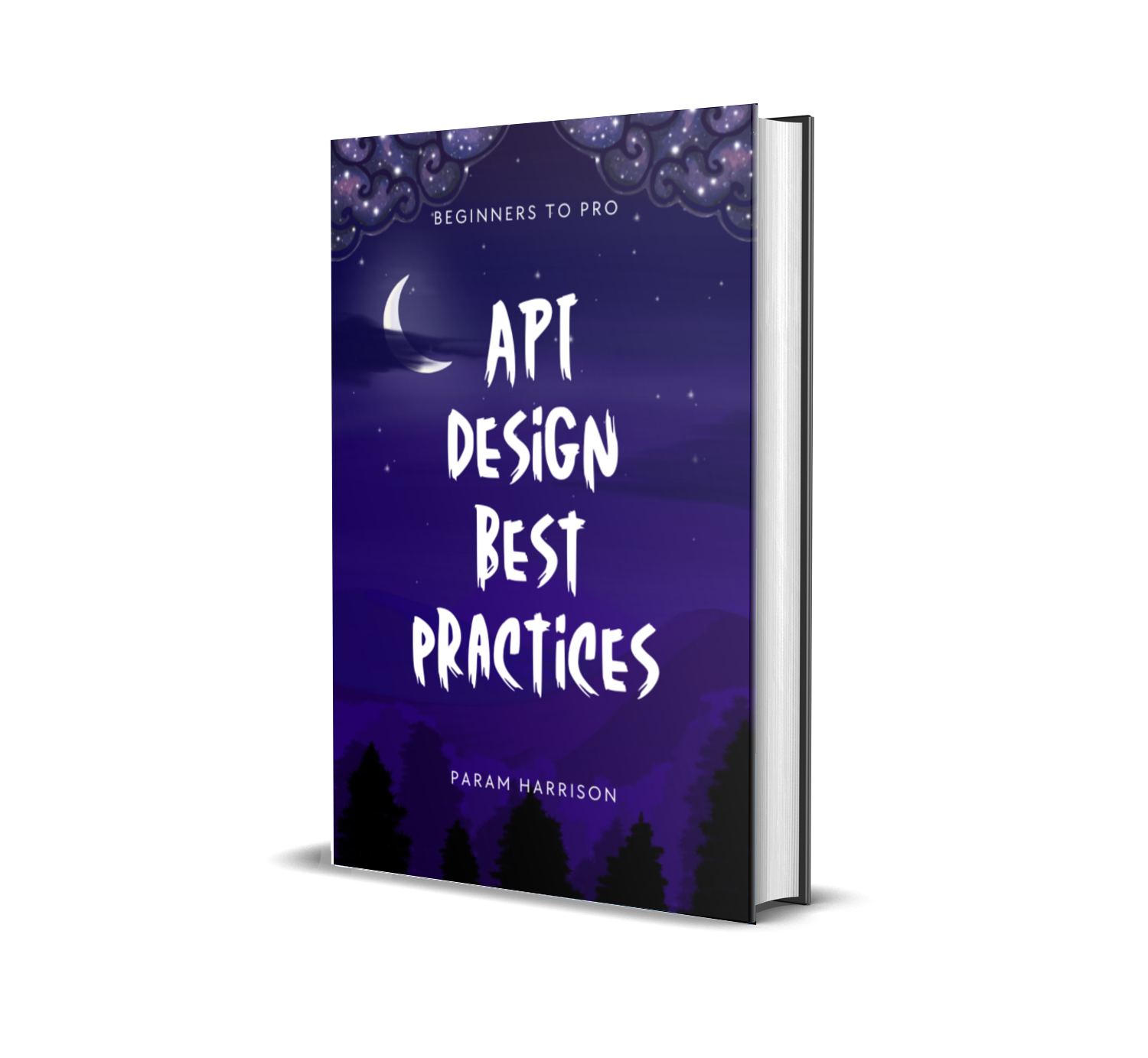How to sync props to state properly in React Hooks
First of all, you need to atleast know the basic of useState and useEffect. So that you can understand the example better.
We are going to see two cases
- How to pass props to state in React Hooks
- How to sync props to state in React Hooks
Passing props to state using useState Hooks
import React, { useState } from 'react'
const Profile = (props) => {
const [profileState, setProfileState] = useState(props)
return (
<div>
<p>
<strong>Name:</strong>
{profileState.name}
</p>
<p>
<strong>Email:</strong>
{profileState.email}
</p>
</div>
)
}
export default Profile
Its a simple component which accepts props. We pass this props as initialState to useState.
Now, what will happen if the props get changed and does the state get changed and re-render?
No, it won't. The state will remain the same, useState won't initialize on props change. Let see it in example.
const App = () => {
const [state, setState] = useState({
name: 'Param',
email: 'param@gmail.com',
})
const handleChange = () => {
setState({
name: 'Vennila',
email: 'vennila@gmail.com',
})
}
return (
<div className="App">
<Profile {...state} />
<button onClick={handleChange}>Change Profile</button>
</div>
)
}
Click on the button, it won't change the profile. You can console the props updated but not the UI.
const Profile = (props) => {
const [profileState, setProfileState] = useState(props)
console.log(profileState, props)
return (
<div>
<p>
<strong>Name: </strong>
{profileState.name}
</p>
<p>
<strong>Email: </strong>
{profileState.email}
</p>
</div>
)
}
The console will show this after the button gets clicked
// profileState - { name: "Param", email: "param@gmail.com" }
// props - { name: "Vennila", email: "vennila@gmail.com" }
Even though the props get updated, the useState didn't reset the state.
How to sync props to state in React Hooks
This is perfect use case for useEffect. Whenever props change, we will set the state inside useEffect.
Lets change the example and see,
...
useEffect(() => {
setProfileState(props);
}, [props]);
...
In this way, whenever props get changed, it will set as the state inside useEffect. useEffect is primarily to handle side effects and this is one of those example for using it.
Check out the example here
https://codesandbox.io/s/props-to-state-react-hooks-o2wd2
Thats all folks, we will see more examples and use cases for react hooks soon 😋