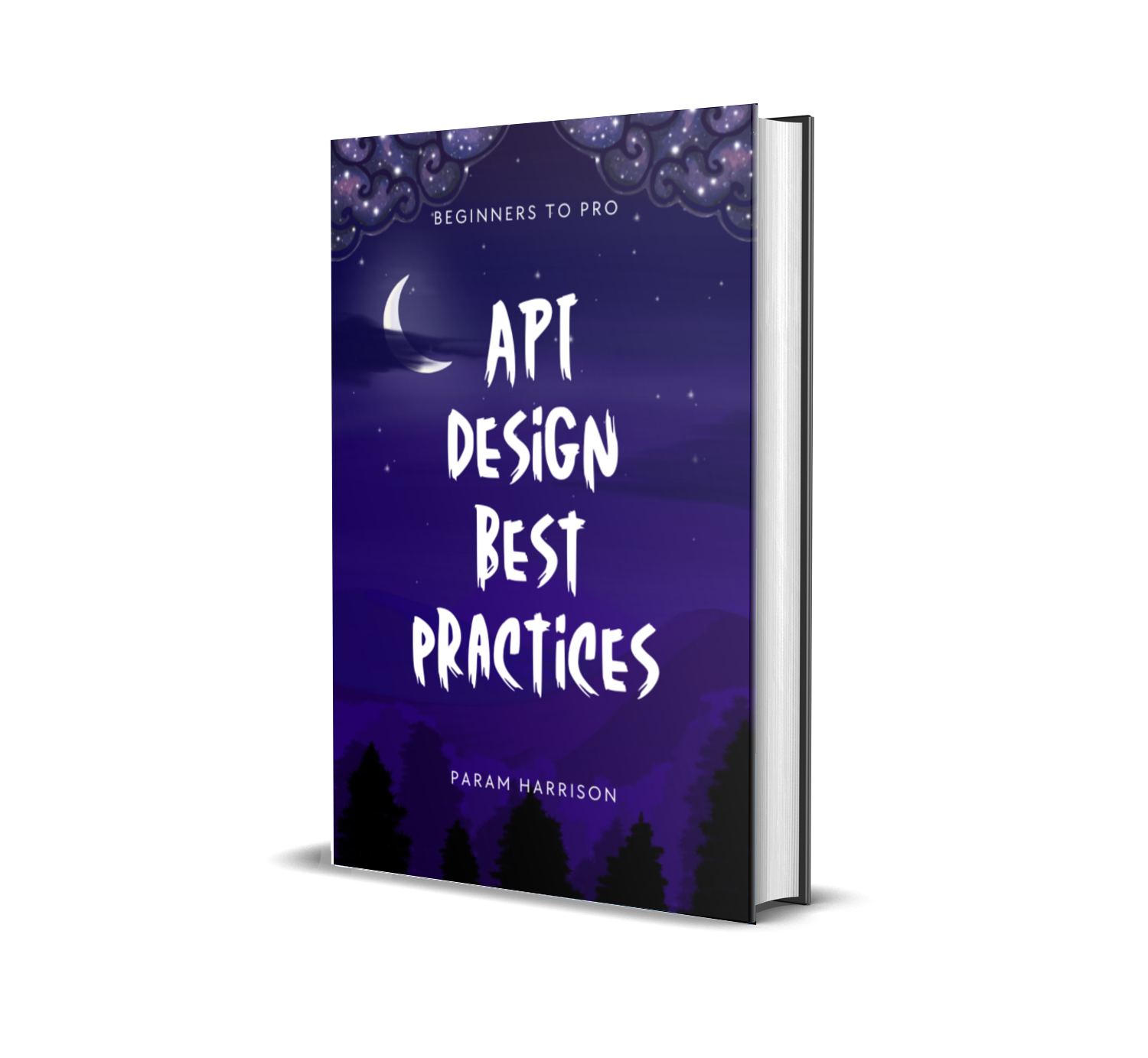Basic routing in React using React Router
React is widely used library for client side web applications. In any web applications, there will be multiple pages. Routing the URL properly and load different pages based on route parameters is a general requirement.
There is an awesome npm package which takes all the complexity to serve the purpose of routing in React. react-router-dom is one of the widely used react library.
Basic routing
Lets create two simple pages
- Home page (
/) - About page (
/about)
Create a simple react app using create-react-app CLI. Its very easy with npx - npx create-react-app my-react-app
// App.js
import React from 'react'
const App = () => {
return (
<section className="App">
<h1>React routing Example</h1>
</section>
)
}
export default App
Lets create two pages. In simple terms two functional react component.
// App.js
...
const IndexPage = () => {
return (
<h3>Home Page</h3>
);
};
const AboutPage = () => {
return (
<h3>About Page</h3>
);
};
...
Before diving deep into react router code, First lets understand, what are all needed for routing a page in react application.
- There will be links to navigate between pages.
- Define Route to the pages. It define the URL path and component to load for the URL.
- Define a Router which will check whether the requested URL exist in the defined Routes.
Lets create the links and routes using react router's Link and Route components. First install the package yarn add react-router-dom.
// App.js
...
import { Link, BrowserRouter as Router, Route } from 'react-router-dom';
...
const App = () => {
return (
<section className="App">
<Router>
<Link to="/">Home</Link>
<Link to="/about">About</Link>
<Route path="/" component={IndexPage} />
<Route path="/about" component={AboutPage} />
</Router>
</section>
);
};
Let's go through each line separately
import { Link, BrowserRouter as Router, Route } from 'react-router-dom'
Here we are importing three components,
Linkcomponent will create HTML link to the pages.Routecomponent will define the routes.Routercomponent will handle the logic of routing. When user click the link, it check whether this link exist in route definition. If it exists, then the router will change the URL in browser and route will render the correct component.
BrowserRouter is one type of router, it is also the widely used router. It uses HTML5 push state underneath the component to route your pages. We will discuss in more details about different types of router later in this series.
// Link with URL
<Router>
<Link to="/">Home</Link>
<Link to="/about">About</Link>
</Router>
Router should be the parent component enclosing Link and Route. So that it can handle the routing. If we place the Link or Route outside it won't work. It will throw an error.
Link accept to props which defines the URL it want to link.
Why do we need Link component, why not a HTML anchor tag with href?
- HTML
atag will create a server side link. So each time, a user click on the route, it won't check the router or the routes. Instead it simply redirect the page in the browser to that route. - Whereas Link, check the router and the router check the route and load the component without reloading the page in the browser. Thats why it is called as client side routing. It doesn't load the page from the server while clicking on the Link component.
// Route with definition
<Route path="/" component={IndexPage} />
Here Route have path and component props. component props helps to render the component when user comes to this route. path props define the url path to be matched when user visits the page.
If you go ahead and check whether our routes are working, it will work. But it have a small glitch.
If you click about link, it will render both IndexPage and AboutPage component in its page. Why 🤔
Because the path defined for about is /about. Here router traverses through the route definitions from top to bottom. First checks the Route with path / and the about URL have /, so it renders IndexPage component first. And then it checks the next Route /about, that also matches, so it renders AboutPage component.
How to match exact route?
Its very simple, the question itself have the answer 😎. Use exact props in Route.
...
const App = () => {
return (
<section className="App">
<Router>
<Link to="/">Home</Link>
<Link to="/about">About</Link>
<Route exact path="/" component={IndexPage} />
<Route exact path="/about" component={AboutPage} />
</Router>
</section>
);
};
...
exact prop will help to match the route only if the whole route matches as it is, else it won't render the component.
Now both the component will render fine and the Link will work properly.
https://codesandbox.io/s/9j8l8325qy
Thats all folks, you have already completed the part 1 of Deep dive into React Router series. Hope you enjoyed and learned few things for your next big react app 🤗
You can checkout the codebase for this series here and the code for this section here