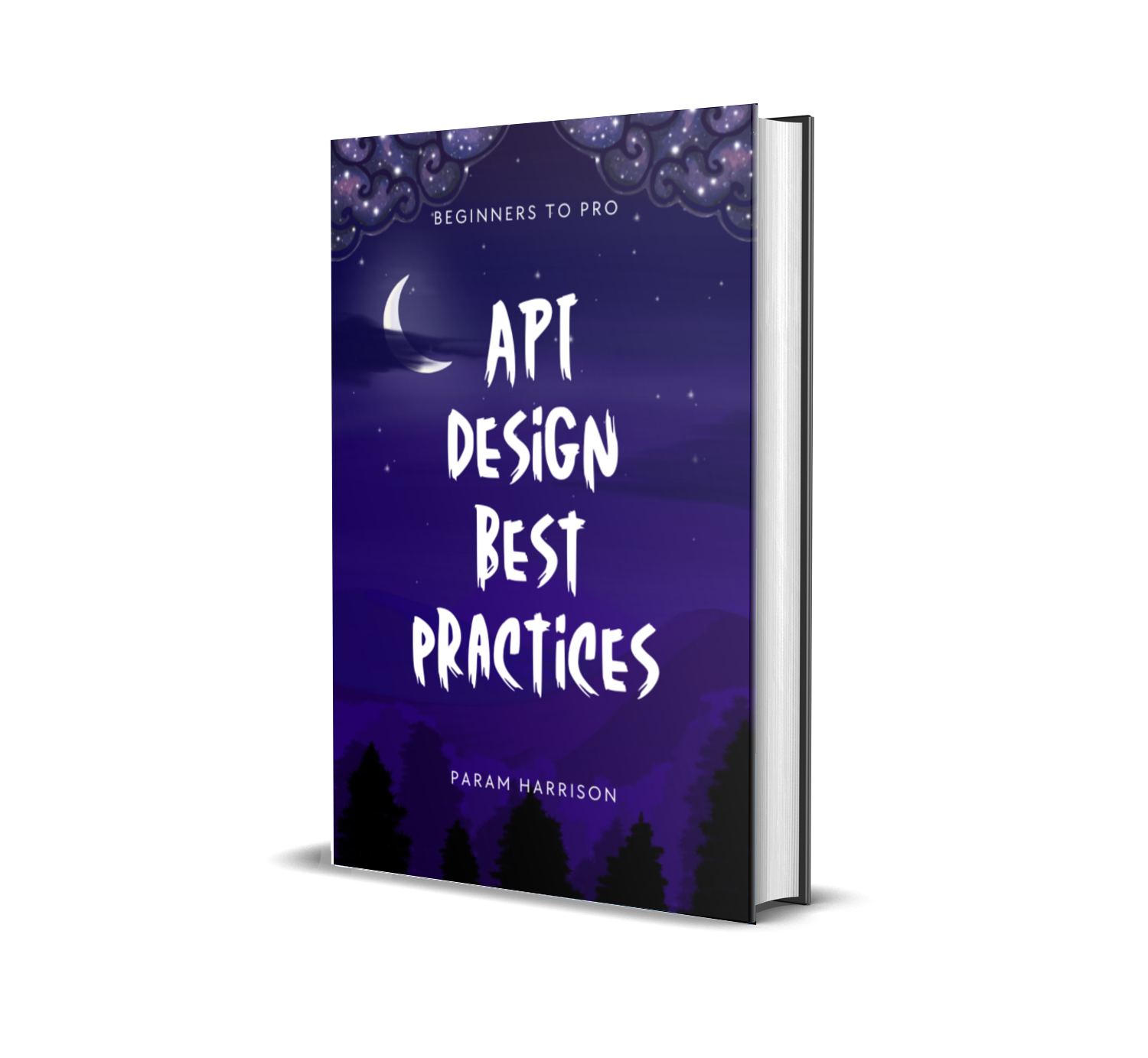Get all files in a folder using Node Js
To get all files in a folder and its sub-folders recursively using Node.js, you can use the fs.readdirSync() method in the fs module. This method reads the contents of a directory and returns an array of the names of the files in the directory. You can then use a recursive function to read the contents of each sub-directory and add the files to a results array.
Here is an example:
const fs = require('fs')
// Recursive function to get files
function getFiles(dir, files = []) {
// Get an array of all files and directories in the passed directory using fs.readdirSync
const fileList = fs.readdirSync(dir)
// Create the full path of the file/directory by concatenating the passed directory and file/directory name
for (const file of fileList) {
const name = `${dir}/${file}`
// Check if the current file/directory is a directory using fs.statSync
if (fs.statSync(name).isDirectory()) {
// If it is a directory, recursively call the getFiles function with the directory path and the files array
getFiles(name, files)
} else {
// If it is a file, push the full path to the files array
files.push(name)
}
}
return files
}
You can call the function getFiles with the directory,
const filesInTheFolder = getFiles('/path/to/dir')
In this example, the getFiles() function takes a directory path and an array of files as arguments. It reads the contents of the directory using fs.readdirSync() and then iterates over the list of files. If a file is a directory, it calls itself recursively to read the contents of the sub-directory. If the file is not a directory, it adds the file to the files array.
After all the files in the directory and its sub-directories have been added to the files array, the function returns the array. Hope it helps you to understand fs.readdirSync better to get all the files inside a folder 🥳